
Full View
Παρόμοια είδη
Built-in Desktop Case 9 Pin USB Computer Speaker W/ Stereo Sound Internal Hidden
180 πωληθεί
€28.88€41.15
Ταξινόμηση χρωμάτων : 10052 Single Basic Speaker






Ποσότητα :
Κανω ΑΝΑΦΟΡΑ
Συμπεριλάβετε παραβίαση πνευματικών δικαιωμάτωνΔωρεάν τυπική αποστολή. Δείτε λεπτομέρειες
Εκτιμάται μεταξύ Fri, Nov 7 και Wed, Nov 12
Μπορείτε να επιστρέψετε το προϊόν εντός 30 ημερών από την παραλαβή. Δείτε λεπτομέρειες
Ψωνίστε με σιγουριά
Εγγύηση επιστροφής χρημάτων
Πάρτε το προϊόν που παραγγείλατε ή τα χρήματά σας πίσω. Μάθετε περισσότερα
About this item
Seller assumes all responsibility for this listing.Αριθμός αντικειμένου: 32344743
Item specifics
Διαχωριστής ήχου
Four-Way, Full-Range, Two-Way
Χαρακτηριστικά
Phone Function, Wireless Charger For Mobile Phone, Airplay
Αριθμός περιβλήματος μεγαφώνου
1, 2, 3
Μπαταρία
Οχι Ναι
Σύνδεση
Usb, Optical Input, Audio Line
Κανάλια
1, 5 (4, 1), 6 (5, 1)
Ισχύς εξόδου
Other, 3W, 30W
Item description from the seller
Built-in Desktop Case 9 Pin USB Interface Computer Speaker With Loud Stereo Sound Internal Hidden DIY
Product Description
⭐ Features:
Built-in speakers in the computer case.
Desktop motherboard USB 9-pin interface.
Built-in sound card, One Cable, Plug-and-play.
Two high-quality neodymium magnet speakers.
Dual-channel, Speaker power: 3W x 2, Speaker diameter: 45mm.
Neodymium magnets with strong magnetic force, woven fiberglass cone, and large-stroke rubber edge.
High volume, powerful bass, and excellent sound quality.
Data cable length: 60cm. Includes installation screws.
⚙ Installation:
1. Just plug the USB socket into the 9-pin header with the F-USB on the motherboard of the host computer.
2. Restart the computer.
3. Suitable forcomputers with F-USB.
Installation Notes and Reasons for Continuous Clicking Sounds:
1. Insert while the computer is turned off.
2. If inserting while the computer is turned on, ensure it is inserted correctly in one go. If inserted incorrectly, remove the speaker, reset the BIOS, and reinsert it. Otherwise, the computer will continue to make clicking sounds after restarting and may damage the speaker.
Cause Analysis: If the cable is inserted incorrectly the first time, causing the interface to misalign, the computer will recognize it after reinserting it correctly. However, after restarting, the BIOS will classify this USB device as faulty and fail to provide normal power supply recognition, resulting in the continuous clicking noise. So we sest that you insert it while turning off the device.
Package Includes:
1x USB Computer Speaker, Screws
Payment Policy
Shipping Policy
Returns Policy
About us
Payment Policy
1. The only payment method we accept so far is Management Payment.
2. If this brought up any inconvenience to you, please accept our apology. Any other question is welcome to ask through our excellent customer service.
Shipping Policy
1. We only ship to your verified addresses. Your address MUST MATCH your Shipping address.
2. The default way is international economy shipping. To other country could take around 20-45 days on the way. And bad weather or peak season could make it longer. Please be patient.
3. If you need urgent, please choice express shipping option or send message to us after placing order.
Returns Policy
1. Please leave positive feedback and 5-star ⭐⭐⭐⭐⭐rating, it helps us do better for you.
2. Please contact us if you have any questions before or after purchase.
3. If you receive the items have quality problems or damaged, please provided the photos and contact us, we will resend it or refund your payment. But we will not accept return by buyer operational errors caused damaged items.
About us
1. Business Hour: ay To Friday: 9:00 AM to 6:00 PM Beijing China time.
2. Due to time zones, our reply to your questions may not be immediately. But within above working time, we will reply your email within 24 hours. If it's non-workdays, please kindly be patient and wait till ay.
3. Please contact us with message.
Copyright © 2023 Dianxiaomi



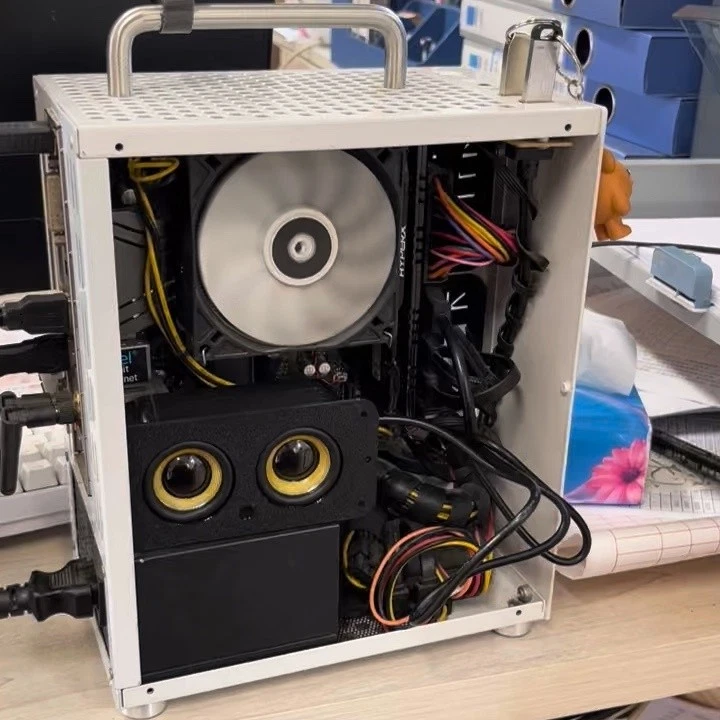


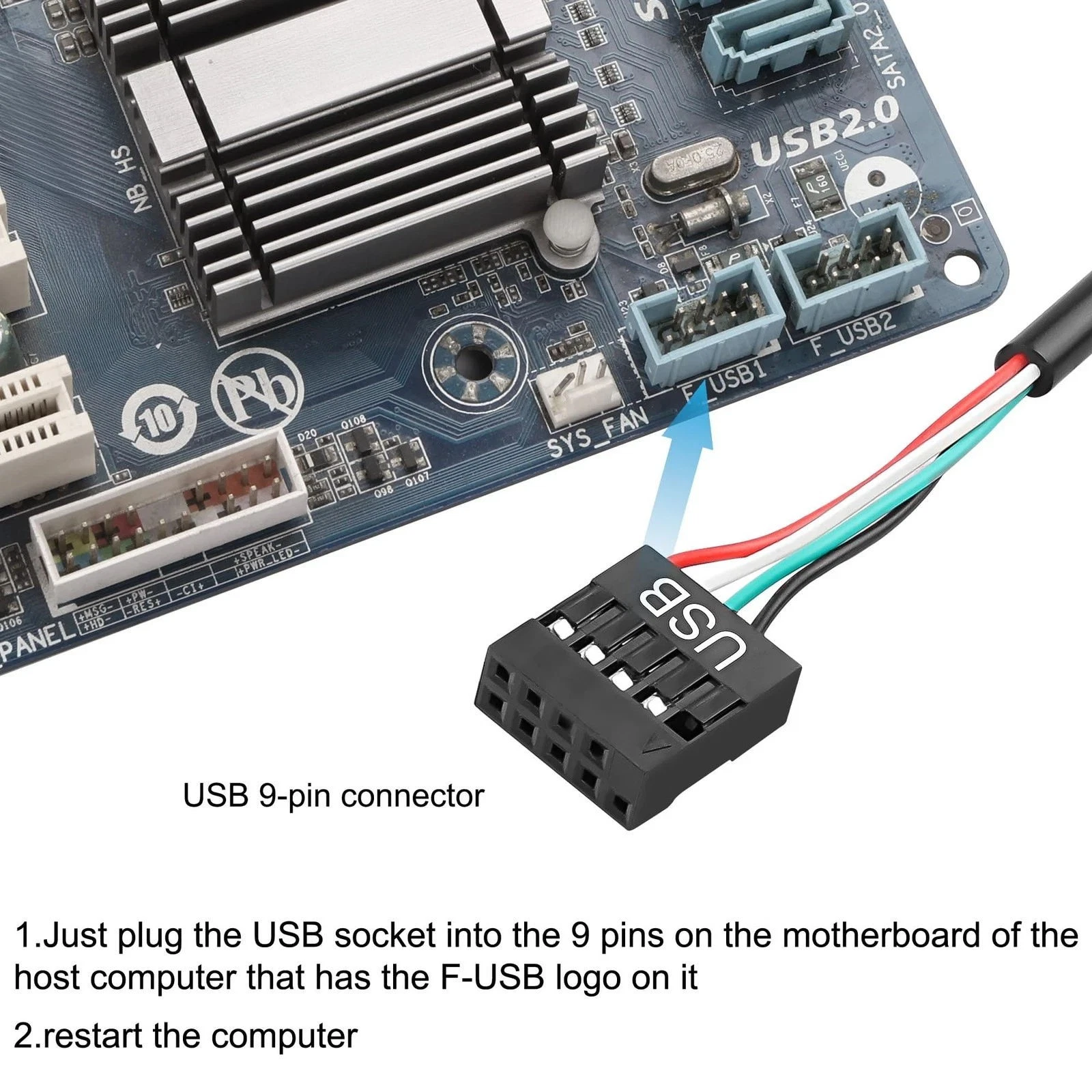








 4.4 από 5 με βάση 7,646 κριτικές
4.4 από 5 με βάση 7,646 κριτικές